simple method to remove blogger URL
URL errors are crawl error seen when a link to a site give errors e.g 404 error not found and they can have negative impact on users or google crawlers. In this article, we are going to see one of the easiest and simplest way of removing this error from a blogger.
But first, we should be familiar with google webmaster,I want to believe every blogger should know about google webmaster. for those of us that don't know about google webmaster here is just a brief explanation .Google webmaster is a tool developed by google for site users to enable them diagnosed their site status,detect the errors,submit their sitemap and improve their SEO. Registering on google webmaster is very easy once you are a blogger,you can automatically sign in to google webmaster's account using your blogger's account.After you have signed up,registered and submitted your site URL and sitemap,to check the URL error,
First step, just click the crawls and it would show you some drop down menu where you would see Crawl error,Crawl stats, Fetch as Google,Robot.txt tester and Sitemap
click on the crawl error and the number URL errors will be displayed in two categories: Desktop errors and smartphone errors. scroll down and you will see the URL errors detected just like in the image below
Next step to take is just open a notepad on your PC and copy the URL errors one after the other and paste in the notepad and edit it by adding ' /' at the start of each URL.
After that go to your blogger setting and click on search preference ,go to custom redirects and click edit
Click on new redirect, copy one of the edit urls in the notepad and paste it in the 'from' Tab and redirect it to the homepage of site by adding just '/' in the 'to' tab.repeat the same for other urls and the smartphone url.
Now go back to google webmaster tool , click all the url errors and select 'mark as fixed' and we are done










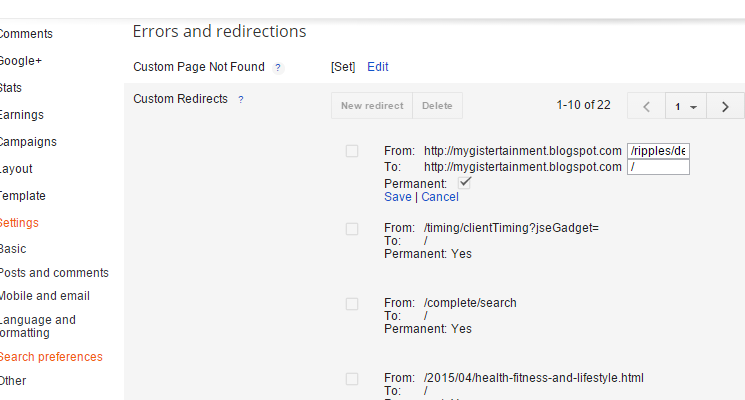




0 comments:
Post a Comment